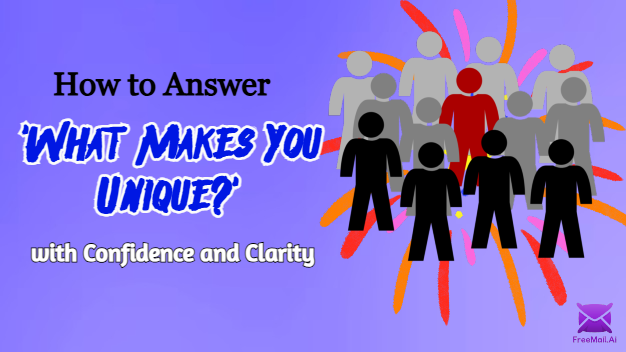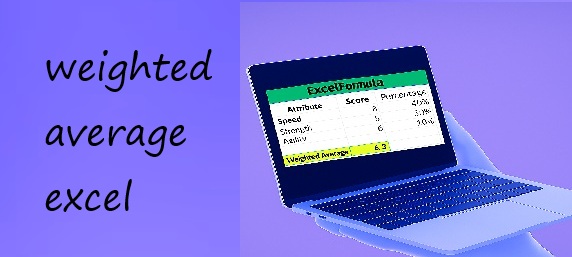In the competitive landscape of job interviews, one question often stands out for its ability to reveal a candidate’s self-awareness and individuality: “What makes you unique?” This inquiry goes beyond mere curiosity; it serves as a window into your personal brand and how you perceive your contributions to a potential employer. Employers use this question to gauge not only your confidence but also your understanding of your own strengths and how they align with the company’s needs.
Answering this question effectively can set you apart from other candidates, showcasing your distinct qualities and experiences that can add value to the organization. It is an opportunity to articulate what differentiates you in a sea of applicants, making it crucial to approach it thoughtfully.
Moreover, self-awareness plays a vital role in crafting a compelling response. Understanding your unique traits—whether they are specific skills, experiences, or personal attributes—enables you to present yourself authentically and convincingly. By reflecting on what truly sets you apart, you can convey a sense of confidence that resonates with interviewers, ultimately increasing your chances of making a lasting impression.
Understanding the Purpose of the Question
Why Employers Ask This Question
The question “What makes you unique?” serves several important purposes in the interview process, each aimed at uncovering insights about the candidate beyond their resume. Understanding these motivations can help you craft a more effective response.
- Assessing Self-Awareness and Confidence
- Employers are keen to evaluate how well you understand your own strengths and weaknesses. A thoughtful answer demonstrates that you have taken the time to reflect on your experiences and skills. This self-awareness not only indicates maturity but also suggests that you are capable of growth and development. Furthermore, how confidently you present your unique qualities can signal to employers that you are comfortable in your own skin, which is often a desirable trait in any workplace.
- Evaluating Cultural Fit within the Organization
- Companies are increasingly focused on finding candidates who align with their organizational culture. By asking what makes you unique, interviewers can gauge whether your values, work style, and personality will mesh well with the existing team dynamics. Your answer can reveal insights into how you approach collaboration, conflict resolution, and adaptability—key factors that contribute to a harmonious work environment.
- Identifying How Unique Qualities Can Contribute to Team Dynamics
- Beyond individual skills, employers want to understand how your unique attributes can enhance team performance and contribute to the overall success of the organization. This question allows you to highlight specific traits or experiences that could fill gaps within the team or complement existing strengths. By articulating how your uniqueness can add value, you position yourself as not just a candidate, but as a potential asset to the company.
Preparing Your Answer
Self-Reflection
Preparing to answer the question “What makes you unique?” begins with a deep dive into self-reflection. This process involves identifying your personal strengths, skills, and experiences that set you apart from other candidates.
- Identifying Personal Strengths, Skills, and Experiences
- Take the time to assess your background and recognize the qualities that define you as a professional. Consider your technical skills, soft skills, and any unique experiences that have shaped your career. Ask yourself questions such as:What are my greatest achievements?
- This introspection will help you pinpoint the specific attributes that make you distinctive and valuable in a professional context.
- Creating a List of Unique Qualities Relevant to the Job
- Once you’ve identified your strengths, compile a list of unique qualities that are particularly relevant to the job you are applying for. Think about how these qualities can directly contribute to the role and the organization. For example:Are you known for your creativity in problem-solving?
- This tailored approach ensures that your response resonates with the interviewer and highlights attributes that align with their needs.
Researching the Job Description
In addition to self-reflection, researching the job description is crucial for preparing an effective answer. Understanding what the employer is looking for allows you to tailor your unique qualities to their specific expectations.
- Analyzing Job Requirements to Align Unique Traits with Employer Expectations
- Carefully review the job description to identify key responsibilities and qualifications. Pay attention to the skills and experiences that are emphasized. For instance, if teamwork is highlighted as essential, think about how your collaborative nature or past experiences in team settings can be showcased as unique strengths.
- Look for any specific traits or competencies mentioned, such as leadership abilities or adaptability, and consider how your personal qualities align with these requirements.
- Highlighting Attributes That Match the Company’s Values and Mission
- Research the company’s values, mission statement, and culture through their website, social media channels, and employee reviews. Understanding what the organization prioritizes will help you frame your uniqueness in a way that resonates with their ethos.
- For example, if a company values innovation, emphasize your creative problem-solving skills or any projects where you’ve introduced new ideas. By aligning your unique traits with the company’s core values, you demonstrate not only self-awareness but also a genuine interest in contributing to their success.
| 💡 Pro Tip for Job Seekers: If you’re signing up for multiple job boards, networking platforms, or career tools during your job hunt, using your personal email can quickly clutter your inbox. A smarter way to stay organized is by using Free mail, a free temporary email service that helps you sign up on platforms without spam and keeps your inbox clean—perfect for testing new tools or job sites without commitment. |
Structuring Your Response
Be Specific
When answering the question “What makes you unique?”, specificity is key. Providing concrete examples not only strengthens your claims but also makes your response more memorable and impactful.
- Importance of Providing Concrete Examples to Support Claims
- Instead of making broad statements about your uniqueness, back up your assertions with specific instances from your professional experience. For example, rather than simply saying, “I am a great team player,” you might say, “In my previous role, I led a cross-functional team on a project that improved our workflow efficiency by 30%. This experience taught me the value of collaboration and adaptability.”
- Concrete examples create a vivid picture for the interviewer, allowing them to visualize how your unique qualities have been applied in real-world situations.
- Techniques for Detailing Experiences That Showcase Uniqueness
- Use the STAR method (Situation, Task, Action, Result) to structure your examples effectively:Situation
- This structured approach not only clarifies your thought process but also emphasizes the impact of your unique contributions.
Highlighting Strengths
While it’s important to showcase your uniqueness, focusing on professional strengths is essential for making a strong impression.
- Focusing on Professional Skills Rather Than Personal Anecdotes
- Keep the emphasis on skills and experiences that are relevant to the job rather than personal stories that may not directly relate to the role. While personal anecdotes can add color to your response, they should serve to illustrate professional attributes rather than distract from them.
- Highlight skills that are in demand for the position, such as leadership, problem-solving, or technical expertise. For instance, you could say, “My background in data analysis has equipped me with strong analytical skills that I used to identify trends and drive strategic decisions in my last role.”
- Discussing Relevant Personality Traits That Enhance Job Performance
- In addition to professional skills, consider discussing personality traits that contribute positively to your work environment. Traits like resilience, creativity, or empathy can be powerful differentiators. For example, you might state, “I thrive in dynamic environments where I can leverage my creativity to develop innovative solutions that meet client needs.”
Relating to the Job Role
To make your answer even more compelling, ensure that it is tailored specifically to the job you are applying for.
- Tailoring Responses to Demonstrate How Unique Qualities Meet Job Demands
- Connect your unique qualities directly to the requirements of the role. This demonstrates not only self-awareness but also an understanding of how you can contribute effectively within the organization. For instance, if the job emphasizes project management skills, you could say, “My unique ability to manage multiple projects simultaneously has allowed me to deliver results consistently under tight deadlines.”
- Using Keywords from the Job Description to Reinforce Fit
- Incorporate keywords and phrases from the job description into your response. This alignment shows that you have done your homework and understand what the employer values. For example, if teamwork is highlighted in the job posting, use terms like “collaboration” and “team-oriented” when discussing your experiences.
- By mirroring the language used in the job description, you reinforce your fit for the role and demonstrate that you are attuned to the employer’s needs.
Example Responses
When preparing to answer the question “What makes you unique?”, it can be helpful to have a range of sample responses that highlight different unique traits. Below are several examples showcasing various qualities, including adaptability in fast-paced environments.
Sample Answers
- Adaptability in Fast-Paced Environments
- “One of my unique strengths is my adaptability in fast-paced environments. In my previous role as a project coordinator at a tech startup, I often had to juggle multiple projects with shifting deadlines. For instance, during a critical product launch, our timeline was accelerated by two weeks due to market demands. I quickly reorganized our project plan, delegated tasks effectively among team members, and maintained clear communication with stakeholders. As a result, we successfully launched the product on time, which led to a 15% increase in sales within the first month.”
- Creative Problem-Solving
- “I believe my creativity sets me apart from other candidates. In my last position as a marketing specialist, we faced a significant drop in engagement on our social media platforms. Instead of following traditional strategies, I proposed an innovative campaign that involved user-generated content and interactive challenges. This approach not only revitalized our online presence but also increased our engagement rates by over 40% in just three months.”
- Strong Interpersonal Skills
- “What makes me unique is my ability to build strong relationships with colleagues and clients alike. In my role as a sales representative, I made it a priority to understand the needs and concerns of my clients deeply. By fostering trust and open communication, I was able to turn challenging negotiations into collaborative discussions, resulting in a 30% increase in client retention rates over the year.”
- Technical Expertise with a Human Touch
- “My unique blend of technical expertise and interpersonal skills distinguishes me from others in my field. As a software developer, I not only focus on writing clean code but also prioritize understanding user experience. For example, while working on an application for a nonprofit organization, I collaborated closely with end-users to gather feedback during the development process. This approach allowed us to create an intuitive interface that significantly improved user satisfaction ratings after launch.”
- Leadership in Diverse Teams
- “I have a unique ability to lead diverse teams effectively. In my previous job as a team leader for an international project, I managed team members from various cultural backgrounds and professional experiences. By fostering an inclusive environment where everyone felt valued and heard, we were able to leverage our differences to drive innovation. This resulted in us completing the project ahead of schedule while exceeding client expectations.”
Tips for Delivering Your Answer
Delivering your answer to the question “What makes you unique?” effectively is just as important as crafting the content of your response. Here are some tips to ensure your delivery is clear, authentic, and engaging.
Practicing Delivery
- Importance of Rehearsing Responses for Clarity and Confidence
- Practice is essential for delivering your answer with clarity and confidence. Rehearse your response multiple times, either in front of a mirror or with a trusted friend or mentor. This will help you refine your wording and ensure that you can articulate your unique qualities smoothly.
- Consider recording yourself to evaluate your tone, pace, and body language. Aim for a natural delivery that feels conversational rather than scripted. The more familiar you are with your response, the more confident you will feel during the interview.
Maintaining Authenticity
- Encouraging Genuine Expression of Individuality Without Exaggeration
- While it’s important to highlight your unique traits, authenticity should be at the forefront of your delivery. Avoid the temptation to exaggerate or embellish your experiences; instead, focus on being genuine and honest about what truly sets you apart.
- Share personal stories or examples that resonate with you and reflect your true self. Authenticity builds trust with interviewers and allows them to see the real you, which can create a stronger connection.
Engaging with Interviewers
- Techniques for Making Eye Contact and Using Body Language Effectively During Responses
- Engaging with interviewers through eye contact is crucial for establishing rapport and demonstrating confidence. Aim to maintain eye contact throughout your response, but remember to look away occasionally to avoid staring.
- Use positive body language to reinforce your message. Stand or sit up straight, use hand gestures naturally, and smile when appropriate. These non-verbal cues can convey enthusiasm and engagement, making your response more compelling.
- Additionally, be mindful of your facial expressions; they should align with the content of your answer. For example, if discussing a challenging experience that led to growth, a thoughtful expression can enhance the sincerity of your message.
Conclusion
In conclusion, effectively answering the question “What makes you unique?” requires thoughtful preparation and confident delivery. By engaging in self-reflection, you can identify your personal strengths and unique qualities that set you apart from other candidates. Researching the job description allows you to tailor your response to align with the employer’s expectations and organizational culture.
When structuring your answer, remember to be specific, using concrete examples that illustrate your unique traits. Highlighting both your professional skills and relevant personality attributes will help convey your value to potential employers. As you prepare for the interview, practice delivering your response with clarity and authenticity, ensuring that you engage with interviewers through eye contact and positive body language.
Ultimately, embracing your uniqueness is a valuable asset in professional settings. It not only enhances your chances of making a lasting impression during interviews but also allows you to contribute meaningfully to any organization. By confidently articulating what makes you unique, you position yourself as a standout candidate ready to bring your distinct perspective and skills to the table.